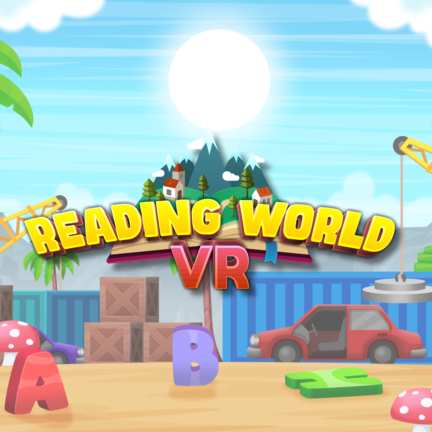Virtual Reality (VR) is rapidly transforming the way we learn, teach, and experience the world around us. While it was once considered a science-fiction pipe dream reserved for arcades or cutting-edge research labs, VR has now arrived in classrooms to broaden educational horizons. This shift is particularly meaningful in an age where students are inundated with digital content—text, videos, and interactive apps—yet still seek deeper immersion and hands-on learning. VR provides precisely that: an opportunity to transport learners into environments that would otherwise be inaccessible, from microscopic biological systems to distant planets.
This starter guide will walk you through the key aspects of VR in education. Whether you are a teacher curious about integrating VR into your curriculum, a school administrator looking for solutions to improve student engagement, or simply someone intrigued by emerging technologies, the information here should illuminate how VR can enhance learning outcomes. You will also learn about factors to consider when choosing VR hardware, practical tips for classroom integration, and how companies like Skill Prepare are innovating educational gaming. By the end of this guide, you will have a solid foundation to explore the possibilities of VR in modern education.
What Exactly Is Virtual Reality?
Virtual Reality is more than just a headset strapped to your face. It is an immersive, simulated environment generated by a computer or gaming device, typically experienced through a specialized visor or head-mounted display (HMD). What distinguishes VR from traditional digital media is the sense of presence: rather than passively watching events on a screen, users feel as though they inhabit the virtual space. This feeling is achieved through stereoscopic displays (separate images rendered for each eye) and motion tracking, which updates the user’s viewpoint in real time as they look around or move.
VR may also involve handheld controllers equipped with sensors, or advanced motion-tracking systems that capture body movement. When you reach out in VR, a virtual hand mimics that motion, allowing you to interact with objects or navigate through digital landscapes. This level of interactivity is central to VR’s appeal in education. Instead of reading about a historical event or watching a demonstration, a student can participate—for instance, by virtually digging at an archaeological site or entering the bloodstream to observe how antibodies attack pathogens.
Key Components of VR Systems
- Head-Mounted Display (HMD): The wearable device that shows each eye an image from slightly different angles, producing a 3D effect. Modern HMDs also include accelerometers, gyroscopes, and sometimes external cameras for positional tracking.
- Controllers: Often resembling gamepads or handheld wands, these controllers detect the user’s hand movements in the virtual environment. They can be used to grab, point, teleport, and perform other actions.
- Sensors and Tracking Systems: Some systems use external base stations or cameras to track the user’s movement in a physical space. Others employ inside-out tracking, where sensors on the headset map the room without extra hardware.
- Software and Content: VR experiences range from simple apps to complex simulations. For education, developers like Skill Prepare focus on creating immersive lessons aligned with curricular standards.
This combination of advanced optics, real-time motion tracking, and interactive software forms the backbone of a VR learning experience. When harnessed effectively, the result is greater engagement, heightened curiosity, and a sense of wonder that traditional methods rarely match.

A Brief History of VR
While VR seems cutting-edge, its conceptual roots stretch back decades. The desire to step into an alternate environment—either for play or for learning—has been part of human culture for centuries, if not millennia. Panoramic paintings, stereoscopic images, and theme-park simulators all anticipated elements of modern VR. However, the mid-20th century marks the first concerted efforts toward building true, immersive systems.
Early Precursors
In the 1950s, cinematographer Morton Heilig built the Sensorama, an arcade-like cabinet designed to overwhelm multiple senses with 3D video, sound, vibrations, and even smells. Though purely mechanical, the Sensorama epitomized how immersion could make experiences more engaging. Around the same time, head-mounted displays (HMDs) emerged in research labs. While these early devices were cumbersome and prohibitively expensive, they hinted at VR’s eventual direction.
Military and Research Applications
From the 1960s onward, NASA and the U.S. military poured resources into VR-like systems for training purposes, especially for pilots and astronauts. Flight simulators became a proving ground for using immersive technology to teach complex skills under “safe-fail” conditions. While these simulators were expensive and large, they drastically reduced crash risks and improved learners’ readiness for real-life scenarios.
Consumer Attempts in the 1990s
The 1990s saw an early wave of VR hype with products like Sega VR and Nintendo’s Virtual Boy. However, limited processing power, low-resolution graphics, and awkward hardware prevented mass adoption. People were fascinated by the idea of VR, but the technology simply was not ready to deliver on its promise. Motion sickness was common, and the cost-to-benefit ratio was too high for most consumers.
Modern Renaissance
Fast-forward to the 2010s: leaps in display resolution, tracking technology, and mobile computing power changed the game. The Oculus Rift’s successful Kickstarter campaign in 2012 reignited global interest. Facebook (now Meta) acquired Oculus in 2014, spurring competitive innovations from HTC Vive, Sony PlayStation VR, Valve Index, and more. These new headsets improved resolution, reduced latency, and adopted ergonomic designs, making VR more accessible and comfortable.
VR Enters Education
With hardware gradually dropping in price and software ecosystems flourishing, VR found a welcoming audience in classrooms. Early adopters discovered that even short VR sessions markedly increased student engagement. Gradually, educational software libraries expanded to cover science, mathematics, history, language learning, and arts.
Companies like Skill Prepare are now at the forefront, blending VR learning with gaming elements that align with Math, Reading, Science, History, and more. As VR matures, it is evolving from a novelty to a genuinely transformative learning tool—one that can whisk students away to historical eras, distant planets, or the microcosm of cells, all without leaving the classroom.
How VR Works
The technology behind VR may seem mysterious, but it fundamentally relies on well-understood principles of optics, human perception, and computing.
Stereoscopic Vision
Human eyes are set slightly apart, providing two distinct perspectives of the world. The brain merges these two images to create a sense of depth. VR headsets replicate this effect by rendering slightly different images for the left and right eye. High-end headsets even incorporate interpupillary distance (IPD) adjustments so that the separation between displays matches the user’s eye spacing, maximizing comfort and realism.
Head and Positional Tracking
Modern VR requires more than displaying images; it must respond to your movements as you look around or walk. Head tracking typically uses accelerometers, gyroscopes, and sometimes magnetometers to measure orientation in real time. Positional tracking—which may be handled by external sensors or built-in “inside-out” cameras—locates the user within a physical space. If you move a step forward in real life, your VR viewpoint mirrors that step, preserving immersion.
Controllers and Interaction
Whether shaped like wands or small joysticks, VR controllers allow you to interact with objects in the virtual world. They often come with buttons, triggers, or thumb sticks. Advanced systems integrate finger tracking, so each finger’s position is accurately replicated. This tactile element opens up vast educational opportunities: imagine practicing piano fingerings in VR or dissecting a virtual frog by hand.
Rendering and Latency
VR applications must render high-resolution images for both eyes at rapid frame rates (often 90-120 frames per second) to avoid motion sickness. Achieving these frame rates requires powerful graphics processing—either from a gaming PC (tethered VR) or from built-in processors (standalone headsets). Latency, or the delay between your physical movement and the headset’s response, must remain minimal. If the scene lags too far behind your head movements, it can break the illusion or induce nausea.
In educational contexts, developers often optimize scenes to be visually convincing but not overly complex, striking a balance between realism and reliable performance. As VR hardware evolves, educators can expect ever more realistic, richly detailed experiences that are still user-friendly.

Why VR Is Revolutionizing Education
Educators and researchers often highlight a gap between how students learn best—through exploration, manipulation, and curiosity—and how instruction is typically delivered. VR offers a bridge, making abstract concepts tangible and directly engaging multiple senses. Let’s examine some of the reasons VR is transformative:
Immersive Engagement
It can be hard for lectures, slideshows, or textbooks to compete with modern digital distractions. VR, by contrast, envelops learners in the subject matter. When you are “in” the content, your attention is less likely to drift. This heightened engagement can lead to deeper learning and better retention of information.
Experiential Learning
The “learn by doing” philosophy is a core strength of VR. A student might not fully grasp the solar system’s scale from a 2D diagram. But when placed inside a 3D model of the solar system, able to walk among the planets, they build an intuitive understanding of distances, sizes, and orbital paths.
Safe-Fail Environments
From medical surgery simulations to chemical reactions, many real-life educational scenarios carry risk or require specialized equipment. VR removes these barriers. Students can experiment freely, fail safely, and iterate until they master the skill or concept. This approach nurtures problem-solving abilities and reduces the fear of failure that can stifle creativity.
Inclusivity and Accessibility
A well-designed VR lesson can be adapted for various learning styles—visual, auditory, and kinesthetic—giving each student a pathway to success. Moreover, ongoing innovations aim to support learners with disabilities, whether through special controllers, text-to-speech, or simplified interfaces. Although not yet perfect, VR’s potential for inclusive design is substantial.
Emotional Resonance
VR’s immersive nature can evoke emotions—surprise, awe, empathy—more effectively than static materials. Emotional experiences often lead to stronger memory encoding. A student who feels the significance of a historical event, for instance, may recall its details more vividly.
Impact on Student Engagement and Motivation
Many educators wrestle with student motivation. VR offers a novel and often playful alternative to conventional instruction. When students want to put on a headset and explore, the battle to hold their attention is effectively won. This intrinsic motivation can translate to broader academic gains, provided the VR experience aligns with lesson objectives.
Gamification Elements
VR lends itself naturally to gamification, the application of game design principles (such as quests, achievements, leaderboards) in non-gaming contexts. For instance, a VR language app might award points for correct sentence construction or prompt group challenges that encourage teamwork. These reward structures can boost motivation, especially for students who thrive on competition or collaborative tasks.
Immediate Feedback
When your actions in VR have direct, visible consequences—like mixing two chemicals and immediately seeing a reaction—it underscores cause-and-effect relationships. This real-time feedback loop encourages iterative learning. Students can quickly adjust strategies, solidifying understanding in the process.
Personal Autonomy
VR experiences often let learners explore at their own pace. They can spend extra time examining a particular object or redoing an activity until they feel comfortable moving on. Such autonomy fosters a sense of ownership and accountability, boosting motivation and reducing the passivity that often accompanies traditional teaching.
Applications of VR in Different Educational Fields
One of VR’s most remarkable qualities is its versatility. Nearly every academic subject can benefit, from the sciences to the humanities, languages, and creative arts. Here are some prominent use cases:
Science and STEM Education
- Biology: Students can explore cell structures, observe organ functions, or conduct virtual dissections. This not only avoids ethical and logistical issues but also allows repeated practice without extra cost.
- Physics: VR can vividly illustrate principles like motion, inertia, or electromagnetism. Students can manipulate variables—gravity, friction, velocity—and see changes in real time.
- Chemistry: Virtual labs let learners handle dangerous substances safely, observe molecular interactions up close, and experiment with procedures not feasible in a standard school lab.
Medicine and Healthcare
From anatomy lessons to simulated surgeries, VR has found a strong foothold in medical education. By practicing incisions, sutures, or patient communication in a risk-free environment, students develop confidence and refine skills prior to real clinical scenarios. This can potentially improve patient outcomes and reduce costly mistakes in the long run.
History and Social Studies
VR can transport students to Ancient Egypt, the Roman Empire, or World War I trenches. Instead of passively reading about these places, they can visit, examine artifacts, and experience daily life reconstructions. Historical empathy—understanding the perspectives and experiences of people from the past—becomes more tangible, enhancing critical thinking and cultural awareness.
Language Learning
Immersion is key to language proficiency. VR offers a simulated version of traveling abroad: a Spanish learner might navigate a virtual market in Madrid, conversing with AI-driven locals. This context-rich environment accelerates fluency and builds confidence, especially for students who feel self-conscious practicing a foreign language in the real world.
Art and Design
3D modeling, painting in virtual space, or exploring perspective in architectural designs are all possibilities. VR can free artists from physical limitations—like canvas size or gravity—letting them craft dynamic pieces in mid-air. For design students, walking through a building they modeled helps reveal structural or aesthetic problems they might miss in a 2D blueprint.
Special Education
VR can be a liberating tool for students with special needs. Structured virtual environments can help learners on the autism spectrum practice social skills, while adaptive simulations can be tailored for students with cognitive or physical impairments. By isolating variables and controlling sensory input, educators can create supportive, personalized learning experiences.
Getting Started With VR in the Classroom
Bringing VR into your school might seem daunting, but a thoughtful approach can ensure a smooth transition. Here are some practical steps:
- Start Small: You do not need an entire class set of headsets immediately. One or two devices can suffice for initial experimentation. Rotate students through short VR lessons, gather feedback, and adjust.
- Identify Clear Goals: Pinpoint the skills or topics you want to enhance with VR. Are you aiming to improve spatial reasoning in geometry? Provide immersive historical re-creations? This clarity helps in selecting the right apps and measuring success.
- Ensure Adequate Space: If you plan to use room-scale VR, clear the area of obstacles to prevent accidents. Mark boundaries on the floor, and always supervise while students are in VR.
- Offer Training: Both students and teachers benefit from brief orientation sessions. Show them how to wear the headset, handle controllers, and exit or pause the application if needed.
- Discuss Health and Safety: Warn about potential motion sickness or eye strain. Encourage students to take breaks every 10-15 minutes, especially in intense VR scenarios.
- Reflect and Assess: After each session, hold a debrief or discussion. What worked? What confused them? Reflection solidifies learning and provides valuable insights for refining future VR activities.
Effective integration takes planning, but even minimal exposure to VR can spark excitement and curiosity in learners. Over time, as comfort grows and results become evident, you can expand your VR toolkit further.
Factors to Consider When Choosing VR Hardware
Selecting the right equipment is a crucial step in implementing VR. Below is a table summarizing some commonly used educational VR systems. Keep in mind that pricing and features may change over time; always research the latest options and seek educational discounts when available.
| VR Headset | Approximate Price Range | Notable Features | Ideal Educational Uses |
|---|---|---|---|
| Meta Quest 2 | $299–$399 | Standalone, no PC required, wireless controllers | Quick setup, mobile VR labs, smaller budgets |
| HTC Vive Cosmos | $599–$700 | PC-driven, inside-out tracking, modular faceplate | More advanced simulations, detailed interactions |
| Valve Index | $999+ | High-fidelity tracking, high-resolution displays | High-end labs, research projects, premium visuals |
| HP Reverb G2 | $399–$599 | Inside-out tracking, high clarity PC VR | Science labs, design and art applications |
| Pico Neo 3 | $399–$499 | Standalone, enterprise-focused, comfortable design | Single-classroom setups, multi-user collaboration |
When weighing these choices, consider a few critical factors:
- Budget and Funding: Prices vary widely, and a high-end system may not always be the best fit for every classroom. Explore grants or tech-funding initiatives.
- Portability: Standalone headsets like the Meta Quest 2 or Pico Neo 3 are portable and do not require external sensors, making them ideal for classrooms with limited space.
- Content Availability: Certain ecosystems boast extensive educational libraries. Make sure the headset you pick has suitable apps for your subject area.
- Maintenance and Durability: School-owned devices must endure heavy use. Look for headsets with sturdy designs, removable face padding for hygiene, and robust customer support.
- Ergonomics and Comfort: A comfortable headset is essential to reduce strain and motion sickness, especially for longer sessions.
Overcoming Common Challenges
While VR’s educational benefits are impressive, it is important to address potential obstacles:
Technological Barriers
Budget constraints often pose the biggest hurdle. However, prices are decreasing, and creative financing—grants, donations, or partnerships—can offset costs. Additionally, your school’s internet bandwidth and IT infrastructure must handle software downloads and updates.
Motion Sickness
Some learners experience dizziness or nausea, particularly in VR experiences with artificial locomotion. Apps that allow “teleportation” or rely on minimal in-app movement help alleviate this. Gradually acclimating students to VR, offering frequent breaks, and selecting experiences with stable frame rates all mitigate motion sickness.
Teacher Training
Effective VR integration hinges on teacher confidence and preparedness. Educators need time to explore VR equipment, experiment with apps, and discuss pedagogical strategies. Training sessions, video tutorials, and peer-to-peer mentorship can accelerate this learning curve.
Content Quality
Not all VR apps are created equal. Some may look visually stunning but lack real educational depth. Always vet applications before introducing them to students. Look for those aligned with recognized standards or vetted by educational consortia.
Sanitization and Hygiene
In group settings, a single headset might be shared among multiple students. Protect students from germs by wiping down headsets between uses or using disposable headset covers. This is especially important during cold and flu seasons.
Equity and Accessibility
VR adoption can exacerbate inequalities if only well-funded schools have access. Policymakers and tech companies can step in with subsidized hardware or specialized grants. Moreover, ongoing developments in VR aim to accommodate visually or hearing-impaired students, although there is still room for improvement.

The Future of VR in Education
VR is growing at a remarkable pace, and its trajectory in education appears poised for sustained expansion. As hardware becomes more affordable and new software solutions enter the market, we can expect:
- Enhanced Visual Fidelity: Future headsets may offer even higher resolution displays, improved field-of-view, and integrated eye tracking. This progression will further blur the line between real and virtual.
- Haptic Feedback and Full-Body Tracking: Beyond handheld controllers, VR suits and gloves capable of conveying the sense of touch and force could enable immersive skills training—like surgical procedures or sports practice—that was previously unthinkable.
- AI-Driven Personalization: Intelligent tutors within VR could adapt lessons on the fly, offering prompts, hints, or extensions tailored to individual learner profiles.
- Cloud-Based VR Streaming: As 5G and cloud computing become more widespread, it may become possible to stream advanced VR content to relatively lightweight headsets, eliminating the need for high-powered local machines.
- Global Collaboration: Students across the world could convene in shared virtual spaces, collaborating on projects, practicing languages, or immersing themselves in each other’s cultures. This global classroom concept breaks down geographical barriers, encouraging cross-cultural understanding.
Such advancements bode well for truly personalized, interactive, and inclusive education. If VR continues along this trajectory, the classroom of tomorrow may look radically different from the one we know today, with VR at its core as a standard tool rather than a novelty.
Maximizing VR’s Educational Potential
Simply having VR hardware in a classroom does not automatically elevate learning. Successful implementation depends on alignment with pedagogy, creativity in lesson design, and a commitment to ongoing refinement.
Align VR Activities with Learning Outcomes
Before selecting a VR app, ask: What specific skills or knowledge should students gain? A virtual tour of ancient Rome might be fun, but does it include interactive tasks that enhance historical analysis? By identifying clear objectives, you can match the app’s capabilities to your instructional goals, ensuring that VR is more than just an entertaining distraction.
Encourage Reflection and Discussion
After a VR session, give students time to unpack their experience. Discussion prompts, reflection papers, or small-group dialogues help them convert the raw experience into structured learning. This also provides an avenue for feedback: if certain elements were confusing or insufficiently challenging, you can adjust future sessions or try a different application.
Blend VR with Other Teaching Methods
VR works best in harmony with other pedagogical strategies. Use it alongside lectures, textbooks, and group projects. For instance, students could gather background information on a historical era, experience it in VR, and then create presentations synthesizing their newfound insights. This multidimensional approach helps cement knowledge from multiple angles.
Provide Technical Support and Training
Teachers who feel intimidated by VR technology may not use it to its fullest potential. Adequate professional development—ranging from basic headset operation to advanced lesson design—ensures that educators have the confidence and creativity to plan meaningful VR activities. Support staff or “VR champions” within the school can serve as mentors, troubleshoot technical issues, and share best practices.
Evaluate and Iterate
Implementing VR in a single lesson is only the beginning. Gather data on student engagement, understanding, and feedback. Were learning goals met? Which elements captivated students the most? Analyze these outcomes, consult with colleagues, and refine your approach. Over time, a cycle of trial, reflection, and adjustment will integrate VR seamlessly into your curriculum, maximizing its benefits.
Fostering Multiple Learning Styles
Traditional teaching methods often struggle to cater to the wide array of learning preferences within a single classroom. VR naturally meets this challenge by engaging visual, auditory, and kinesthetic learners simultaneously:
- Visual Learners: Detailed 3D models and environments cater to those who rely on images and spatial understanding.
- Auditory Learners: Voice-overs, background sounds, or interactive dialogues in VR can help auditory learners absorb concepts more effectively.
- Kinesthetic Learners: Manipulating virtual objects, moving within simulations, and physically carrying out tasks in VR is ideal for students who learn best through doing.
- Collaborative Learners: Multi-user VR spaces enable teamwork, discussions, and joint problem-solving, essential for those who thrive in social learning contexts.
This convergence of modalities can significantly boost knowledge retention. When students immerse themselves in a VR scenario, they are not just reading or hearing about a concept—they are living it.
Breaking Down Physical Barriers
Educational equity often suffers due to geographic limitations, budget constraints, or logistical hurdles. Field trips can be expensive, and specialized training facilities may be out of reach for most students. VR can eliminate or minimize these barriers:
- Virtual Field Trips: Instead of paying for transportation and tickets, students don headsets and find themselves exploring the Louvre, trekking through the Amazon rainforest, or diving into coral reefs.
- Global Classrooms: Schools across different continents can converge in a single virtual environment, fostering cross-cultural understanding and language exchange.
- Laboratory Simulations: Lab equipment can be costly and require specialized setups. Virtual labs let schools with limited resources give their students near-identical experiences, democratizing access to high-level scientific exploration.
While VR cannot replace the value of all in-person experiences, it can provide options that were previously unattainable, leveling the playing field for schools and learners from various backgrounds.

Assessing Learning in VR
Measuring student success in VR requires moving beyond traditional multiple-choice tests. VR’s interactive nature allows for more nuanced assessments:
- Performance-Based Tasks: Students might be asked to conduct experiments, build digital models, or solve puzzles in the virtual environment. Teachers can assess process skills, not just final answers.
- Embedded Analytics: Many VR apps log detailed data: how long a student spent on a task, how many attempts they made, what strategies they used. This granularity enables personalized feedback.
- Project-Based Evaluations: Group projects, culminating in a VR-based demonstration or presentation, can gauge collaboration, research, and critical-thinking skills alongside subject knowledge.
- Reflection Exercises: Encouraging students to journal or produce multimedia reports about their VR experiences cements understanding and reveals gaps in comprehension that require further attention.
By designing assessments that harness VR’s strengths—interactivity, exploration, trial and error—educators can more accurately capture a student’s mastery of material and problem-solving capabilities.
Teaching Digital Citizenship and Safety
As VR integrates with the internet, issues of online etiquette, privacy, and safety become magnified. Students must learn how to navigate these virtual realms responsibly:
- Respectful Interaction: Multi-user VR environments can be akin to chat rooms with avatars. Classroom guidelines should address respectful communication, personal boundaries, and anti-bullying measures.
- Data Privacy: Many VR platforms collect analytics or require user accounts. Educators and administrators need to choose providers that comply with data protection regulations like FERPA or COPPA, and instruct students not to share personal information.
- Physical Safety: Even with a well-cleared VR space, students can bump into each other or trip. Teachers should oversee usage, suggest breaks, and ensure the environment remains hazard-free.
- Emotional Well-Being: Realism in VR can be intense. Some simulations—like natural disasters or wartime reenactments—may be disturbing for younger or more sensitive students. Thorough content previews and clear opt-out mechanisms safeguard emotional health.
Fostering digital citizenship prepares students for a future where virtual interactions grow increasingly common, both in education and beyond.
Addressing Equity and Accessibility
While VR has the potential to bridge gaps, it can also widen them if only wealthy districts can afford headsets and bandwidth. Ensuring equitable access calls for proactive measures:
- Financial Assistance: Grants, community fundraising, partnerships with tech companies, and philanthropic donations can help schools acquire VR hardware.
- Smart Deployment: In schools with limited means, a single “VR lab” can rotate between classes, maximizing usage. Teachers can schedule structured sessions, ensuring every student gets hands-on time.
- Adaptive Technologies: Companies are developing solutions for visually or hearing-impaired users, such as closed-captioned content, audio descriptions, and simplified control schemes. Encouraging these developments benefits a wide range of learners.
- Public-Private Collaborations: By partnering with local businesses, universities, or libraries that already have VR equipment, schools can co-host workshops or share resources.
A concerted effort toward inclusivity ensures that VR’s advantages reach those who can benefit most, not just those with the financial means to adopt the technology quickly.
The Value of Partnerships
Collaboration between educational institutions, government bodies, and tech companies accelerates VR’s adoption in a sustainable way:
- Public-Private Partnerships: Tech giants sometimes offer special pricing or pilot programs for public schools. In return, they receive valuable user feedback to refine their hardware and software.
- Academic Research Collaborations: Universities often spearhead VR research. Pairing a university’s research lab with a local school can yield real-world data on learning outcomes while giving students access to top-of-the-line equipment.
- Industry Certification Programs: Career-focused VR modules, especially in technical trades or healthcare, can lead to certifications that give students a head start in the job market.
Such partnerships foster a vibrant ecosystem that continually refines best practices, funding models, and software innovations.
Conclusion
Virtual Reality in education is not just a fad or a futuristic fantasy—it is a powerful tool poised to reshape how we teach and learn. By immersing students in interactive simulations, VR offers unparalleled engagement, safe-fail environments, and multisensory exploration. Whether dissecting a virtual frog, strolling through historical eras, or practicing conversational skills in a foreign language, VR taps into the learner’s innate curiosity and desire for hands-on discovery.
Companies like Skill Prepare exemplify how VR content can be fun while providing educational value. Their offerings, and those of other developers, have matured to the point where VR is no longer a niche add-on but a credible, transformative medium. And as hardware costs decline, content libraries expand, and advanced features like AI-driven personalization become mainstream, VR’s integration into schools will likely accelerate.
Still, thoughtful implementation is key. Educators must identify clear learning goals, provide training, and ensure equitable access. Schools and communities can address financial, technical, and logistical hurdles through collaborative efforts and shared resources. By doing so, they maximize VR’s potential to enrich education rather than widen the digital divide.