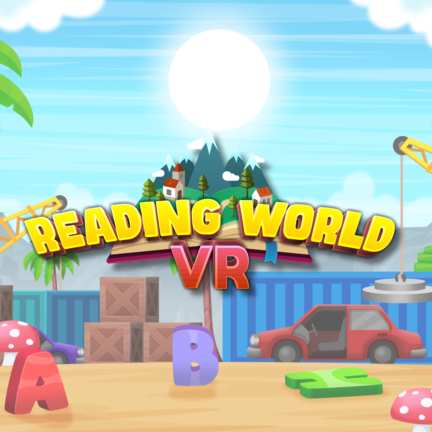As a educator, you’re constantly seeking innovative ways to engage your students and enhance their learning experience. Virtual Reality (VR) technology has revolutionized the education landscape, offering an immersive and interactive environment that simulates real-world experiences. If you’re new to VR in education, getting started can seem daunting. Fear not! This beginner’s guide will walk you through the essential steps to introduce VR education into your teaching practice.
Understanding VR in Education
Before diving in, it’s crucial to grasp the basics of VR in education. VR is a computer-generated simulation of a three-dimensional environment that can be experienced and interacted with in a seemingly real or physical way. In education, VR has the power to:
- Enhance student engagement and motivation
- Increase understanding and retention of complex concepts
- Provide a safe and controlled environment for experiential learning
- Offer equal access to experiences for all students, regardless of physical limitations
Setting Up Your VR Environment
To get started, you’ll need the right equipment. Here’s a rundown of the essentials:
- VR Headset: Choose a headset suitable for education, such as Meta Quest, HTC Vive, or Google Daydream. Consider factors like cost, ease of use, and content availability. Meta Quest headsets are becoming very affordable and can be a great option to integrate into the classroom.
- Computer or Device: Ensure your computer or device meets the minimum system requirements for VR. You may need a high-performance computer or a compatible smartphone.
- VR Content: Explore educational VR content platforms like Manage XR or games from Skill Prepare. These platforms offer a range of educational experiences and lessons.
- Space and Safety: Designate a safe and dedicated area for VR use, free from obstacles and tripping hazards.
Selecting the Right VR Content
High-quality VR content is crucial for an effective learning experience. Consider the following factors when selecting content:
- Alignment with Curriculum: Choose content that aligns with your teaching objectives and curriculum standards.
- Age Appropriateness: Ensure content is suitable for your students’ age and maturity level.
- Interactivity and Immersion: Opt-in for content that encourages active participation and immersion.
- Reviews and Ratings: Check reviews from other educators and ratings from reputable organizations.

Integrating VR into Your Teaching Practice
Incorporating VR into your teaching practice requires some planning. Follow these steps to ensure a seamless integration:
- Start Small: Begin with a single VR experience or lesson and gradually expand your use.
- Lesson Planning: Develop lesson plans that incorporate VR, including clear objectives, procedures, and assessments.
- Pre-VR Preparation: Prepare students for the VR experience by setting expectations, explaining safety guidelines, and providing necessary context.
- Post-VR Reflection: Facilitate class discussions, reflective writing, or other activities to help students process and consolidate their learning.
Tips for Effective VR Implementation
To maximize the impact of VR education in your classroom, keep the following tips from this guide in mind:
Train and Support
- Provide comprehensive training for teachers and technical staff on VR hardware and software.
- Offer ongoing support for students, teachers, and technical staff to ensure they’re comfortable using VR technology.
- Consider peer-to-peer training and mentoring programs to foster a sense of community and shared knowledge.
Class Management
- Establish clear rules and guidelines for VR use, including expectations for behavior and etiquette.
- Consider using a VR facilitator to monitor and assist students during VR activities.
- Develop strategies for managing class time, ensuring equal access to VR experiences, and minimizing distractions.
Technical Support
- Ensure technical support is available for hardware and software issues, either through in-house expertise or external resources.
- Develop a plan for troubleshooting common technical issues and have a backup plan in place.
- Regularly update and maintain VR equipment and software to prevent technical issues.
Continuous Evaluation
- Regularly assess the effectiveness of VR in your teaching practice, using metrics such as student engagement, understanding, and retention.
- Gather feedback from students, teachers, and technical staff to identify areas for improvement.
- Make adjustments to your VR implementation as needed, incorporating new strategies and best practices to optimize the learning experience.
Additional Tips
- Start small: Begin with a single VR experience or lesson and gradually expand your use.
- Be flexible: Be prepared to adapt your plans if technical issues arise or if students need more time to complete a VR activity.
- Encourage collaboration: Pair students up to work together on VR activities, promoting teamwork and social skills.
- Make it fun: Incorporate game-like elements and rewards to make the VR experience enjoyable and engaging.
- Celebrate successes: Share student achievements and successes with the wider school community, highlighting the impact of VR on learning.
Introducing Skill Prepare: Pioneering VR Education
At Skill Prepare, we’re dedicated to harnessing the power of Virtual Reality to transform education. Our mission is to create immersive, interactive, and engaging learning experiences that make complex concepts easy to understand and fun to learn.
Our Flagship Products: Math World VR and Reading World VR
We’re proud to offer two groundbreaking VR educational games:
- Math World VR: Explore a fantastical world where math problems come to life. Students can practice their math skills in a fun and interactive environment, developing a deeper understanding of mathematical concepts.
- Reading World VR: Step into a magical world of words and stories. Our Reading World VR game helps students improve their reading comprehension and vocabulary skills, all while exploring a captivating virtual environment.
Upcoming VR Educational Games
We’re constantly developing new and exciting VR educational games to cater to diverse learning needs. Our upcoming projects include:
- Science World VR: Explore the wonders of science in an immersive and interactive environment.
- History World VR: Travel through time and explore historical events and eras in a unique and engaging way.
Conclusion
Embracing VR in education can seem daunting, but with this beginner’s guide, you’re well on your way to getting started. Remember to start small, select high-quality content, and integrate VR into your teaching practice thoughtfully. As you embark on this journey, be open to learning, experimenting, and adapting. The possibilities of VR in education are endless, and with the right approach, you can unlock new dimensions of learning for your students.